Now that COVID-19 has made packed classrooms and lecture halls look like a risky bet for the foreseeable future, online education is becoming the norm.
To become great at teaching and coaching students over Zoom, it’s important to think of online teaching as more of a conversation and participatory experience than a medium for lecturing and passive listening.
To keep digital natives engaged on their screens when they can instantly click away to do something more interesting, digital teachers have to get skilled up on virtual facilitation practices to provide an engaging and interactive online learning experience.
I have been hosting webinars, teaching, and running group coaching programs over Zoom for a few years. During that time I’ve learned a lot about how to best engage students and help them get the results they signed up for.
Here are some of my best Zoom teaching tips and tricks for teaching and engaging students using Zoom:
1. Make use of the flipped classroom model so you can dedicate more of your Zoom calls to interaction, collaboration, questions, and group coaching through difficult challenges.
2. Pair students to keep each other accountable and help one another with 1-on-1 calls where they check-in with each other on a regular basis.
3. Hold online review sessions and record these so that students who missed the session can see and hear what was discussed.
4. Engage your students by booking in guest speakers related to topics they are learning in your virtual classroom.
5. Facilitate student group work and social interaction by using Zoom’s Breakout Rooms.
6. Get anonymous feedback from students using Zoom’s polling tools and use them to provoke discussion.
7. Use the integrated whiteboard and annotation tools to make your lessons more fun and playful by keeping students engaged through direct participation.
8. Take time to promote asking questions in the chat, giving their commentary, and reactions using emoticons from your class.
9. Have students be the presenter and share projects with the class over Zoom. This allows your students to show what they’re working on while practicing their online presentation skills.
10. Hold weekly office hours by setting aside 1-3 hours weekly where you can help your students with their questions and coach them through their obstacles.
Follow these Zoom teaching tips and best practices to create a better online teaching experience where students can stay focused, collaborate, and be more self-motivated.
- 7 Best Group Coaching Platforms For Building A Community - April 5, 2025
- 10 Group Flow Principles For Building A Coaching Community - March 23, 2025
- 8 Best Online Community Platforms For Membership Sites - March 23, 2025



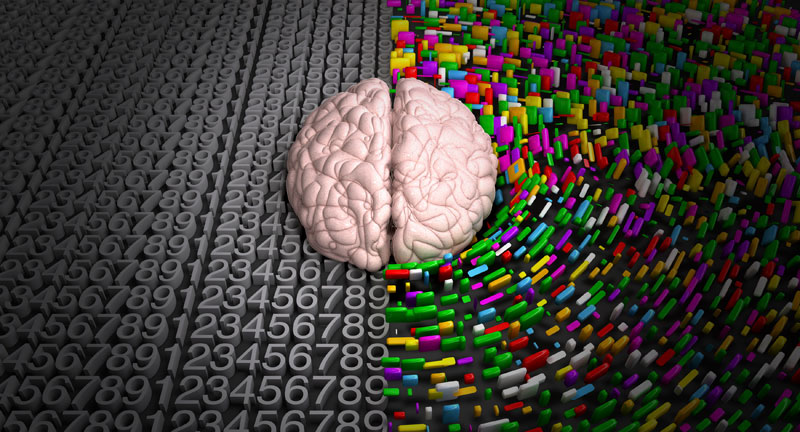
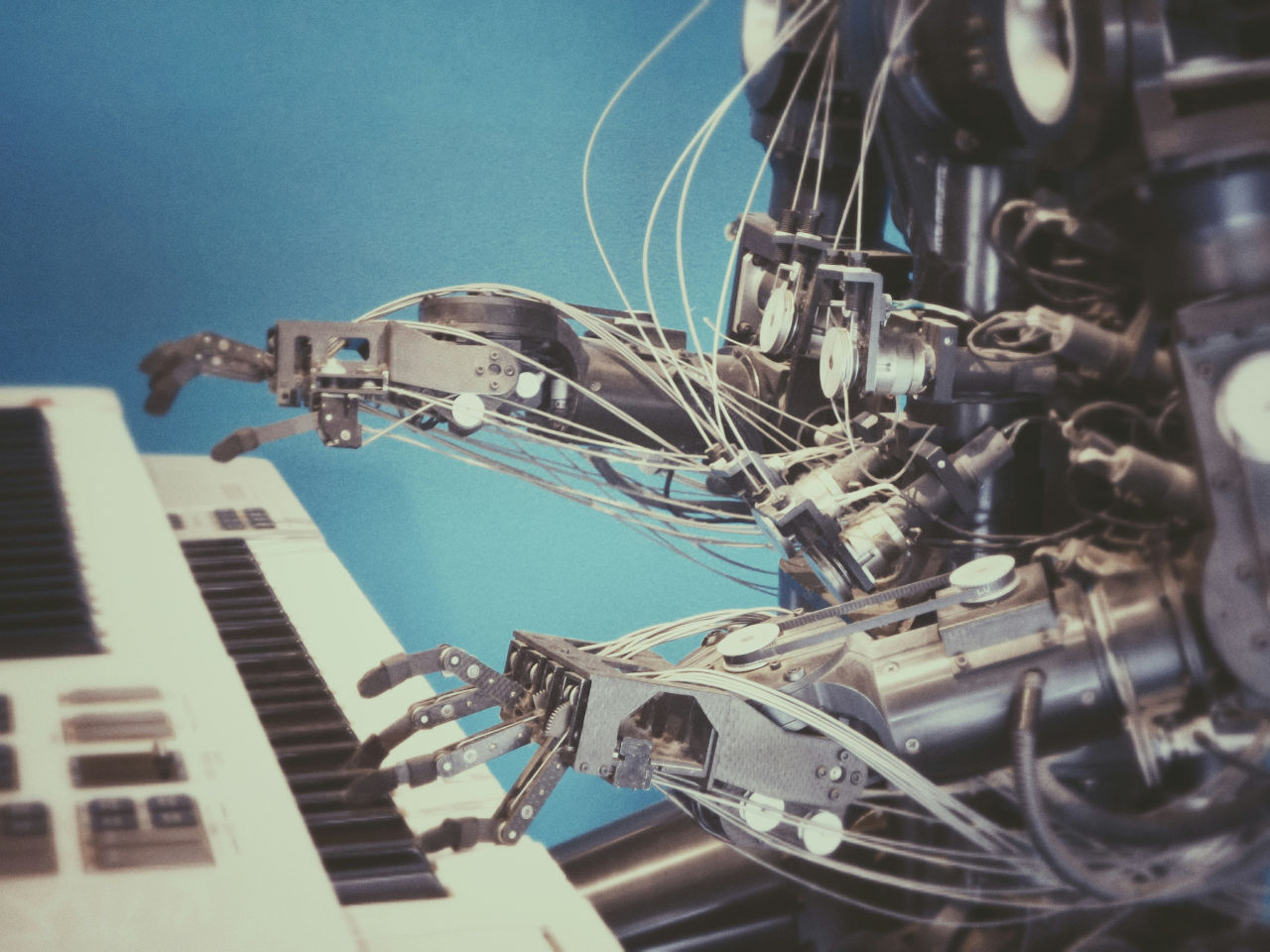
 This website uses cookies to improve your web experience.
This website uses cookies to improve your web experience.